How to File ITR U Online
How to File ITR Online: A Step-by-Step Guide and FAQs
Introduction
Filing Income Tax Returns (ITR) is an essential annual task for every taxpayer in India. With the advent of technology, the process has become more streamlined and convenient through online filing. This comprehensive guide will walk you through the process of filing your ITR online, highlighting the steps involved and addressing common questions and concerns.
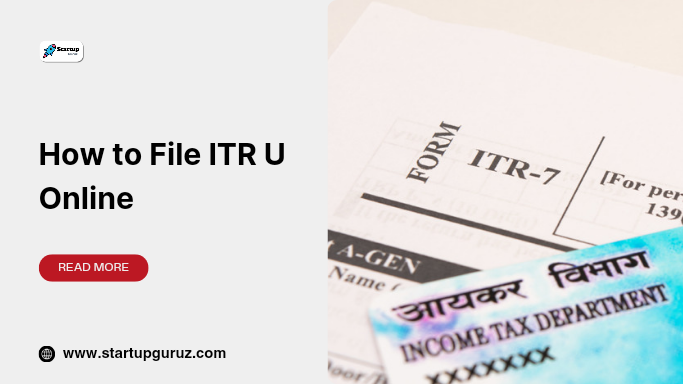
Understanding Online ITR Filing
Income Tax Return (ITR) is a form used to declare one’s income to the Income Tax Department of India. It is mandatory for individuals and entities with taxable income to file their ITR annually. Filing ITR online offers several advantages over the traditional offline method, including speed, accuracy, and convenience. The online filing process involves submitting the required details and documents electronically through the Income Tax e-filing portal.
Preparing for Online ITR Filing: Before initiating the online filing process, it is essential to gather all the necessary documents and information. This includes:
- PAN (Permanent Account Number)
- Aadhaar Card
- Bank statements
- Form 16 or salary slips
- Details of investments and expenses for claiming deductions
- Any other relevant documents related to income sources
Creating an account on the Income Tax e-filing portal is the next step. Taxpayers need to register themselves on the portal using their PAN, which serves as their user ID. Once registered, they can log in and access various services, including filing ITR.
Step-by-Step Guide to Online ITR Filing:
- Logging in to the Income Tax e-filing portal: Visit the official website and log in using your PAN as the user ID, along with the password and captcha code.
- Selecting the appropriate ITR form: Choose the correct ITR form based on your income sources. For example, salaried individuals typically use ITR-1 (Sahaj), while individuals with business income use ITR-3 or ITR-4.
- Filling in personal and financial details: Enter personal information such as name, address, PAN, Aadhaar, and bank account details. Provide details of income from various sources, deductions under Section 80C, 80D, etc., and taxes paid during the financial year.
- Verifying the details and submitting the form: Review all the details entered in the form carefully. Make any necessary corrections and then proceed to submit the form. After submission, an acknowledgment (ITR-V) is generated, which needs to be verified.
- Verifying the ITR: After submitting the form, taxpayers need to verify their ITR within 120 days. This can be done electronically using Aadhaar OTP, net banking, or by sending a signed physical copy (ITR-V) to the Centralized Processing Center (CPC) in Bangalore.
Common Errors to Avoid: While filing ITR online, taxpayers must avoid common errors such as:
- Providing incorrect personal details.
- Omitting income from certain sources.
- Claiming inaccurate deductions or exemptions.
- Failing to verify the ITR after submission.
FAQs on Online ITR Filing:
- Who is required to file ITR online?
- Individuals and entities with taxable income exceeding the specified threshold are required to file ITR online.
- Can I file ITR online without a PAN card?
- No, PAN is mandatory for filing ITR online.
- Is it necessary to e-verify ITR after filing?
- Yes, e-verification is mandatory for the ITR filing process to be considered complete.
- What if I miss the ITR filing deadline?
- Late filing may attract penalties and interest charges. It’s advisable to file ITR within the due date to avoid such consequences.
- How to rectify errors in the filed ITR?
- Taxpayers can rectify errors by filing a revised return using the online portal within the prescribed time limit.
- Can I file ITR online if I have income from multiple sources?
- Yes, the online portal allows taxpayers to declare income from various sources and claim deductions accordingly.
- Do I need to attach documents while filing ITR online?
- No, documents are not required to be attached while filing ITR online. However, taxpayers must keep them handy for reference.
- How long does it take for ITR to be processed online?
- Processing times may vary, but generally, it takes a few weeks for the ITR to be processed by the Income Tax Department.
- Can I file ITR online for previous years?
- Yes, the online portal allows taxpayers to file ITR for the current and previous financial years.
- Is there any fee for filing ITR online?
- No, filing ITR online is free of cost.
Tips for Smooth Online ITR Filing:
- Keep all documents and information ready before starting the filing process.
- Double-check all details entered in the form to ensure accuracy.
- File ITR within the due date to avoid penalties and interest charges.
- Seek professional assistance if needed, especially for complex tax situations.
Conclusion
Filing ITR online has become the preferred method for taxpayers due to its convenience and efficiency. By following the step-by-step guide provided in this article and addressing common FAQs, taxpayers can ensure a smooth and hassle-free online filing experience. It is essential to stay informed about the latest tax regulations and deadlines to fulfill tax obligations promptly and accurately.