DSCR Calculation Excel Sheet
DSCR Calculation Excel Sheet: A Comprehensive Guide
The Debt Service Coverage Ratio (DSCR) is a key financial metric used by banks, financial institutions, and investors to evaluate the ability of a company or individual to service its debt obligations. Calculating DSCR is essential when applying for loans, especially for businesses or large projects. A DSCR Excel sheet can make the process simple, fast, and more efficient by automating calculations.
In this guide, we will explain everything about DSCR, including its importance, how to calculate it using Excel, and the detailed steps to create a DSCR calculation Excel sheet. We will also answer some of the most common questions regarding DSCR and its applications.
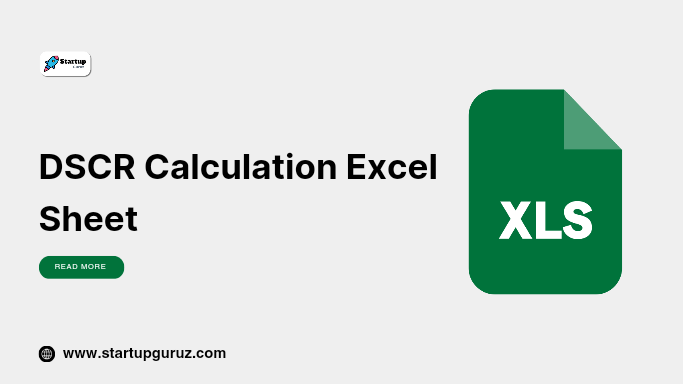
What is DSCR?
Debt Service Coverage Ratio (DSCR) is a ratio that measures a company’s ability to repay its debt. It is calculated by dividing the net operating income (NOI) by the total debt service (principal and interest payments).
The formula is as follows:
codeDSCR = Net Operating Income / Total Debt Service
Where:
- Net Operating Income (NOI): The income generated by the business or project after deducting operating expenses but before taxes and interest.
- Total Debt Service: The total amount of principal and interest payments required on a loan over a given period.
A DSCR value of 1 or above indicates that the company or borrower generates enough income to cover debt obligations. A DSCR value below 1 indicates insufficient income to meet debt payments, which can be a red flag for lenders.
Importance of DSCR for Loan Applications
Lenders such as banks, financial institutions, and investors use DSCR to assess the risk associated with lending to a business or project. A high DSCR shows a strong ability to service debt, reducing the risk of default for the lender. A low DSCR suggests that the borrower may struggle to make loan repayments, making them a higher-risk investment.
DSCR is particularly crucial for:
- Business Loans: Lenders use DSCR to evaluate the financial health of businesses seeking loans for working capital or expansion.
- Project Financing: DSCR is commonly used in large infrastructure or real estate projects to assess the project’s ability to generate enough revenue to repay loans.
- Commercial Real Estate Loans: Investors and banks use DSCR to determine the profitability of real estate projects before approving mortgage loans.
Components of DSCR Calculation
Before diving into how to calculate DSCR using an Excel sheet, let’s understand the key components that influence this ratio.
1. Net Operating Income (NOI)
The NOI is the income generated by the business or project, excluding operating expenses. To calculate NOI, you need the following components:
- Gross Income: Total revenue generated by the business or project.
- Operating Expenses: Expenses required to maintain and operate the business or project, such as rent, utilities, salaries, etc.
The formula for NOI is:
makefileCopy codeNOI = Gross Income - Operating Expenses
2. Total Debt Service
The Total Debt Service represents the borrower’s obligations for debt repayment. This includes:
- Principal: The portion of the loan amount that is repaid.
- Interest Payments: The cost of borrowing the loan, paid periodically.
Debt service is calculated for a specific period, typically monthly or annually.
3. Time Period
DSCR is calculated over a specific period, usually annually. However, it can be adjusted to monthly, quarterly, or other periods depending on the loan terms and financial statement reporting periods.
How to Calculate DSCR in Excel
Now, let’s walk through the steps of calculating DSCR in Excel.
Step 1: Set Up Excel Sheet
Open Excel and create the following headers in row 1 for easy identification of each component:
- Year: List the years (or months, depending on your requirement) for which you want to calculate DSCR.
- Gross Income: Input the gross income for each year or month.
- Operating Expenses: Enter the operating expenses for each period.
- Net Operating Income (NOI): This column will automatically calculate NOI as Gross Income minus Operating Expenses.
- Principal Payments: Input the principal payments made on the debt for each period.
- Interest Payments: Enter the interest payments made on the debt for each period.
- Total Debt Service: This column will automatically calculate the total debt service as Principal Payments plus Interest Payments.
- DSCR: This column will calculate the DSCR for each period.
Step 2: Input Data
Populate the Gross Income, Operating Expenses, Principal Payments, and Interest Payments for each year or month based on your financial statements.
For example:
| Year | Gross Income | Operating Expenses | NOI | Principal Payments | Interest Payments | Total Debt Service | DSCR |
|---|---|---|---|---|---|---|---|
| 2022 | $500,000 | $200,000 | $100,000 | $50,000 |
Step 3: Calculate NOI
In the NOI column, use the following formula:
code= [Gross Income] - [Operating Expenses]
For example, if the Gross Income is in column B and the Operating Expenses are in column C, your formula in cell D2 will be:
Copy code=B2 - C2
Step 4: Calculate Total Debt Service
In the Total Debt Service column, sum the Principal Payments and Interest Payments using the following formula:
code= [Principal Payments] + [Interest Payments]
For example, if Principal Payments are in column E and Interest Payments are in column F, the formula in cell G2 will be:
code= E2 + F2
Step 5: Calculate DSCR
In the DSCR column, calculate DSCR by dividing Net Operating Income (NOI) by Total Debt Service using the following formula:
code= [NOI] / [Total Debt Service]
For example, if NOI is in column D and Total Debt Service is in column G, your formula in cell H2 will be:
code= D2 / G2
Step 6: Format the Excel Sheet
Format the numbers in your Excel sheet for easy readability. You can apply currency formatting to the Income, Expenses, and Debt Service columns, and percentage formatting to the DSCR column.
Step 7: Analyze DSCR
Once you have calculated the DSCR for each period, analyze the results. A DSCR of 1 or more indicates that the borrower generates enough income to cover their debt obligations. A DSCR of less than 1 suggests that the borrower does not have enough income to cover their debt payments, which may signal financial distress.
Example:
If a company has a Net Operating Income (NOI) of $300,000 and Total Debt Service of $200,000, the DSCR would be:
codeDSCR = $300,000 / $200,000 = 1.5
This means the company generates 1.5 times the income required to cover its debt payments, indicating a healthy financial position.
Benefits of Using an Excel Sheet for DSCR Calculation
- Automation: By setting up the Excel formulas once, you can automatically calculate DSCR for multiple periods, saving time and reducing manual errors.
- Real-Time Analysis: Update your Excel sheet with real-time data, and the DSCR will adjust automatically to reflect changes in your financials.
- Customizable: You can tailor the Excel sheet to meet specific requirements for different loan products or business models.
- Data Visualization: Use Excel’s charting tools to create visual representations of your DSCR trends over time, making it easier to spot potential issues.
Common Mistakes to Avoid in DSCR Calculation
- Incorrect NOI Calculation: Ensure that you calculate the Net Operating Income correctly by accurately subtracting operating expenses from gross income.
- Ignoring Non-Operating Expenses: Only include operating expenses when calculating NOI. Do not include non-operating expenses like taxes or one-time extraordinary expenses.
- Incorrect Period Matching: Ensure that the income and debt service amounts are calculated for the same period (monthly, quarterly, or annually).
FAQs on DSCR Calculation Excel Sheet
1. What is DSCR?
DSCR (Debt Service Coverage Ratio) is a financial ratio that measures a company’s ability to cover its debt payments with its operating income.
2. Why is DSCR important for loan applications?
Lenders use DSCR to assess whether a borrower generates enough income to cover debt repayments, which helps them determine credit risk.
3. What is a good DSCR value?
A DSCR of 1 or above is generally considered good, as it indicates that the borrower can cover their debt payments with their current income.
4. How is DSCR calculated in Excel?
DSCR is calculated by dividing Net Operating Income (NOI) by Total Debt Service in an Excel sheet. You can automate the process using Excel formulas.
5. What happens if my DSCR is below 1?
A DSCR below 1 indicates that a borrower does not generate enough income to cover debt obligations, which could lead to loan rejection.
6. Can DSCR be calculated monthly?
Yes, DSCR can be calculated on a monthly, quarterly, or annual basis, depending on your financial reporting and loan repayment periods.
7. What is the difference between DSCR and interest coverage ratio?
While DSCR measures a company’s ability to cover both principal and interest payments, the interest coverage ratio only measures a company’s ability to cover interest payments.
8. How do I improve my DSCR?
You can improve your DSCR by increasing revenue, reducing operating expenses, or refinancing debt to lower your total debt service.
9. Can I use a template for DSCR calculation in Excel?
Yes, you can use or download DSCR calculation templates to simplify the process and avoid manual errors.
10. What is the impact of an incorrect DSCR?
An incorrect DSCR can lead to loan rejections or inaccuracies in financial forecasting, which can affect your company’s financial stability.