Form 16 Excel Format
Form 16 Excel Format: A Comprehensive Guide
Form 16 is a crucial Document for salaried individuals in India as it outlines the details of their income and tax deductions. It is provided by employers to their employees, serving as proof of TDS (Tax Deducted at Source) deductions and income earned during the financial year. In this article, we will delve into the Form 16 Excel format, its significance, and how to use it effectively.
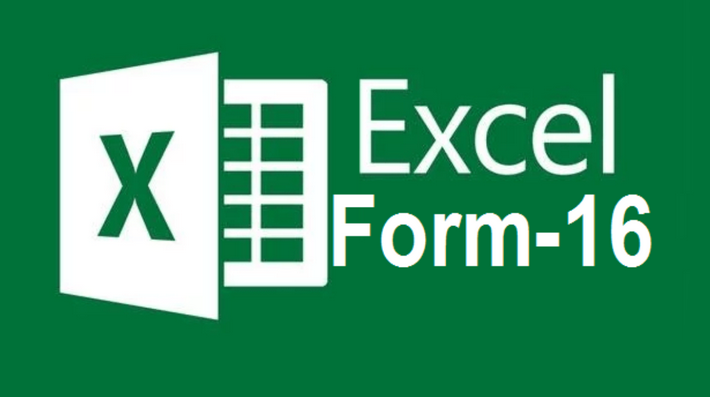
Form 16 Excel Format Download
Table of Contents:
- Introduction
- Understanding Form 16 Excel Format
- Part A and Part B
- Advantages of Form 16 Excel Format
- Convenience
- Customization
- Quick Calculations
- Data Analysis
- Error Detection
- How to Use Form 16 Excel Format
- Download Part A
- Employer’s Contribution
- Employee’s Information
- Deductions and Exemptions
- Calculate Tax
- Verification
- Save and Share
- FAQs about Form 16 Excel Format
- Conclusion
Understanding Form 16 Excel Format:
Form 16 consists of two parts – Part A and Part B. Part A is generated and downloaded through the TRACES (TDS Reconciliation Analysis and Correction Enabling System) website, which is a platform provided by the Income Tax Department of India. Part A includes information about the deductor (employer) and the deductee (employee), along with details of the TDS deducted and deposited.
Part B of Form 16 is provided by the employer and contains details of the employee’s salary, deductions, exemptions, and other income sources. It also provides a summary of the tax computation for the financial year. The Excel format of Form 16 can make these details more accessible and manageable.
Advantages of Form 16 Excel Format:
- Convenience: The Excel format allows you to organize and calculate your income, deductions, and tax liability easily.
- Customization: You can customize the Excel sheet according to your specific requirements, making it more user-friendly.
- Quick Calculations: With Excel’s built-in formulas, you can perform instant calculations for your taxable income and tax liability.
- Data Analysis: The Excel format enables you to analyze your income and deductions, helping you make informed financial decisions.
- Error Detection: Excel’s features can help you spot any discrepancies in your income and tax calculations.
How to Use Form 16 Excel Format:
- Download Part A: Access the TRACES website and download Part A of Form 16 in Excel format using your PAN and TAN details.
- Employer’s Contribution: Fill in your employer’s details, including PAN and TAN, along with the tax deducted and deposited.
- Employee’s Information: Enter your personal details, including PAN, name, address, and salary details.
- Deductions and Exemptions: List all deductions, exemptions, and allowances under the relevant columns.
- Calculate Tax: Utilize Excel’s functions to calculate your total taxable income and the corresponding tax liability.
- Verification: Cross-verify all the entered data with your salary slips and investment proofs.
- Save and Share: Once verified, save the Excel sheet for your records and future reference. You can also share it with your financial advisor or tax consultant.
FAQs about Form 16 Excel Format:
- Can I use any version of Excel for Form 16? Yes, you can use various versions of Microsoft Excel to work with Form 16, including Excel 2007, 2010, 2013, 2016, and later versions.
- Is Form 16 mandatory for filing income tax returns? Form 16 is not mandatory for filing returns, but it simplifies the process by providing all the necessary income and tax details.
- Can I edit the Form 16 Excel format? You can edit the Excel format to enter your details accurately, but avoid altering the original formulas or format provided by your employer.
- What if my Form 16 is not available in Excel format? If your employer doesn’t provide Form 16 in Excel, you can create your own Excel sheet using the details from your salary slips and investment proofs.
- Is it safe to share Form 16 in Excel format? While sharing Form 16 in Excel format, ensure you don’t compromise sensitive information. Password-protect the sheet if necessary.
Conclusion:
The Form 16 Excel format simplifies the process of managing and calculating your income and tax liability. It offers convenience, customization, and quick calculations, helping you stay organized and informed about your finances. By following the steps outlined above, you can effectively use the Excel format of Form 16 to ensure accurate tax filing and compliance.