Income Tax Calculation Excel Sheet for Government Employees
Income Tax Calculation Excel Sheet for Government Employees: Comprehensive Guide
Introduction
Income tax calculation can be a daunting task, especially for government employees who have specific tax rules and exemptions. An Income Tax Calculation Excel Sheet can significantly simplify this process by automating calculations and ensuring accuracy. This comprehensive guide will help you understand how to use an Excel sheet for income tax calculation, its benefits, and how to create one tailored to government employees. We will also address common questions and issues related to income tax calculation.
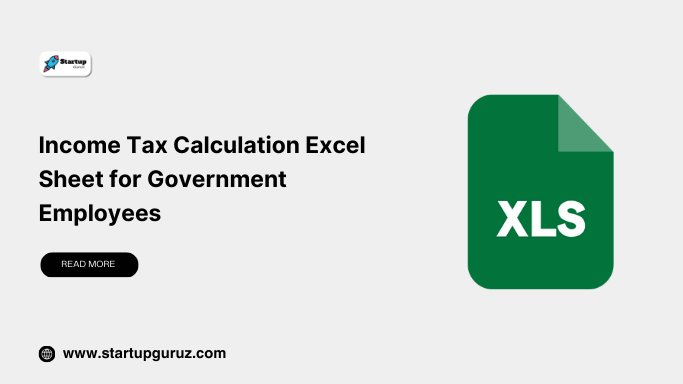
DOWNLOAD Income Tax Calculator FY 2024-25 (Age Below 60 Years)
DOWNLOAD Income Tax Calculator FY 2025-26 (Age Below 60 Years)
Overview of Income Tax Calculation for Government Employees
Importance of Accurate Tax Calculation
- Compliance: Ensures adherence to tax laws and regulations.
- Financial Planning: Helps in effective financial planning and budgeting.
- Avoid Penalties: Prevents penalties due to incorrect tax filing.
- Maximize Savings: Helps identify eligible deductions and exemptions.
Key Components of Income Tax Calculation
- Gross Salary: Total income before any deductions.
- Exemptions: Specific portions of income exempt from tax, such as HRA, LTA.
- Deductions: Allowable deductions under various sections of the Income Tax Act, like Section 80C, 80D.
- Taxable Income: Income on which tax is calculated after exemptions and deductions.
- Tax Liability: Total tax payable based on taxable income.
How to Create an Income Tax Calculation Excel Sheet
Step-by-Step Guide
- Set Up the Basic Structure
- Open a new Excel sheet.
- Create columns for different income components: Basic Pay, DA, HRA, Other Allowances.
- Add columns for exemptions and deductions.
- Input Gross Salary Details
- Enter the monthly and annual salary details in the respective columns.
- Include all components of salary such as Basic Pay, Dearness Allowance (DA), House Rent Allowance (HRA), etc.
- Calculate Exemptions
- For HRA: Calculate based on the actual HRA received, rent paid, and 50% of basic salary for metro cities or 40% for non-metro cities.
- Other Exemptions: Include exemptions for Leave Travel Allowance (LTA), standard deductions, etc.
- Deductions Under Section 80C, 80D, etc.
- Create rows for various deductions like PF, PPF, Life Insurance Premiums, ELSS, etc.
- Sum up the total deductions.
- Calculate Taxable Income
- Subtract exemptions and deductions from the gross salary to get the taxable income.
- Apply Tax Slabs
- Use the latest income tax slab rates to calculate the tax liability.
- Apply the applicable tax rates on the taxable income to compute the total tax payable.
- Compute Tax Payable
- Add Health and Education Cess.
- Subtract TDS (if already deducted) to get the net tax payable.
- Review and Finalize
- Review all entries for accuracy.
- Use Excel formulas to automate calculations and avoid errors.
Sample Excel Sheet Format
| Income Components | Monthly (INR) | Annual (INR) |
|---|---|---|
| Basic Pay | 50,000 | 6,00,000 |
| Dearness Allowance (DA) | 20,000 | 2,40,000 |
| House Rent Allowance | 15,000 | 1,80,000 |
| Other Allowances | 10,000 | 1,20,000 |
| Gross Salary | 11,40,000 |
| Exemptions and Deductions | Amount (INR) |
|---|---|
| HRA Exemption | 1,00,000 |
| Standard Deduction | 50,000 |
| Section 80C Deductions | 1,50,000 |
| Section 80D Deductions | 25,000 |
| Total Deductions | 3,25,000 |
| Taxable Income | |
|---|---|
| Taxable Income | 8,15,000 |
| Tax Calculation | |
|---|---|
| Tax Payable | 61,500 |
| Health and Education Cess | 2,460 |
| Net Tax Payable | 63,960 |
Benefits of Using an Excel Sheet for Income Tax Calculation
- Accuracy: Reduces errors by automating calculations.
- Convenience: Easy to update and modify based on changes in salary or tax laws.
- Transparency: Clear breakdown of income, exemptions, and deductions.
- Efficiency: Saves time compared to manual calculations.
- Customization: Can be tailored to specific needs and requirements.
Frequently Asked Questions (FAQs)
1. What is an Income Tax Calculation Excel Sheet?
An Income Tax Calculation Excel Sheet is a spreadsheet that helps in calculating the income tax liability by automating the process, ensuring accuracy and efficiency.
2. Why is it important for government employees?
It is important for government employees to accurately calculate their income tax to ensure compliance with tax laws, avoid penalties, and effectively plan their finances.
3. How do I get an Income Tax Calculation Excel Sheet?
You can create one using the steps provided in this guide or download a template from various online resources.
4. What are the key components included in the Excel sheet?
Key components include gross salary details, exemptions, deductions, taxable income, and tax liability.
5. Can I use the same Excel sheet every year?
Yes, but you need to update the income details and tax slab rates as per the current financial year.
6. What are the common exemptions for government employees?
Common exemptions include HRA, Leave Travel Allowance, and standard deductions.
7. How are tax slabs applied in the Excel sheet?
Tax slabs are applied based on the latest income tax rates, which are used to calculate the tax liability on the taxable income.
8. Is it necessary to include deductions under Section 80C and 80D?
Yes, including these deductions helps in reducing the taxable income and thus lowering the tax liability.
9. Can I automate the tax calculation process in Excel?
Yes, you can use Excel formulas to automate the calculations and ensure accuracy.
10. How do I ensure the accuracy of my tax calculations?
Double-check all entries, use correct formulas, and update the sheet with the latest tax rates and income details.
Conclusion
Using an Income Tax Calculation Excel Sheet is an effective way for government employees to accurately calculate their income tax liability. By following the step-by-step guide provided in this article, you can create a customized Excel sheet that caters to your specific needs. This will not only help in ensuring compliance with tax laws but also aid in better financial planning and maximizing savings. With the added convenience and efficiency of automated calculations, managing your income tax becomes a hassle-free process.